With the introduction of the new Barbershop Harmony Society Member Center at the beginning of the year, many barbershoppers have had trouble contacting their friends within the Society. The Member Center provides the ability for members to decide which information is displayed for other members to see. By default, the Member Center will hide all information other than your name and member number from viewers. To have information shown you will need to choose this on your profile.
Here’s a quick tutorial on how to allow other members to more easily find you via the Member Center:
- Login securely at https://members.barbershop.org using your email address associated with the Barbershop Harmony Society. If you have forgotten your password, you can visit here to reset: https://members.barbershop.org/members/forgot_password. At any time, a member can log in to the Member Center and opt-in or opt-out of the information being displayed. If you have forgotten or you do not know your username, contact the BHS Customer Service Team at customerservice@barbershop.org or 800.876.SING.
- After logging in, towards the top left-hand side, select My Account then select Edit Member Profile.
- You should now see your personal information (i.e. Birthdate, name, email address, phone numbers, etc.).
- On the right side of your information, you should see checkboxes that allow you to select what to show, and what to hide. It will look like this:
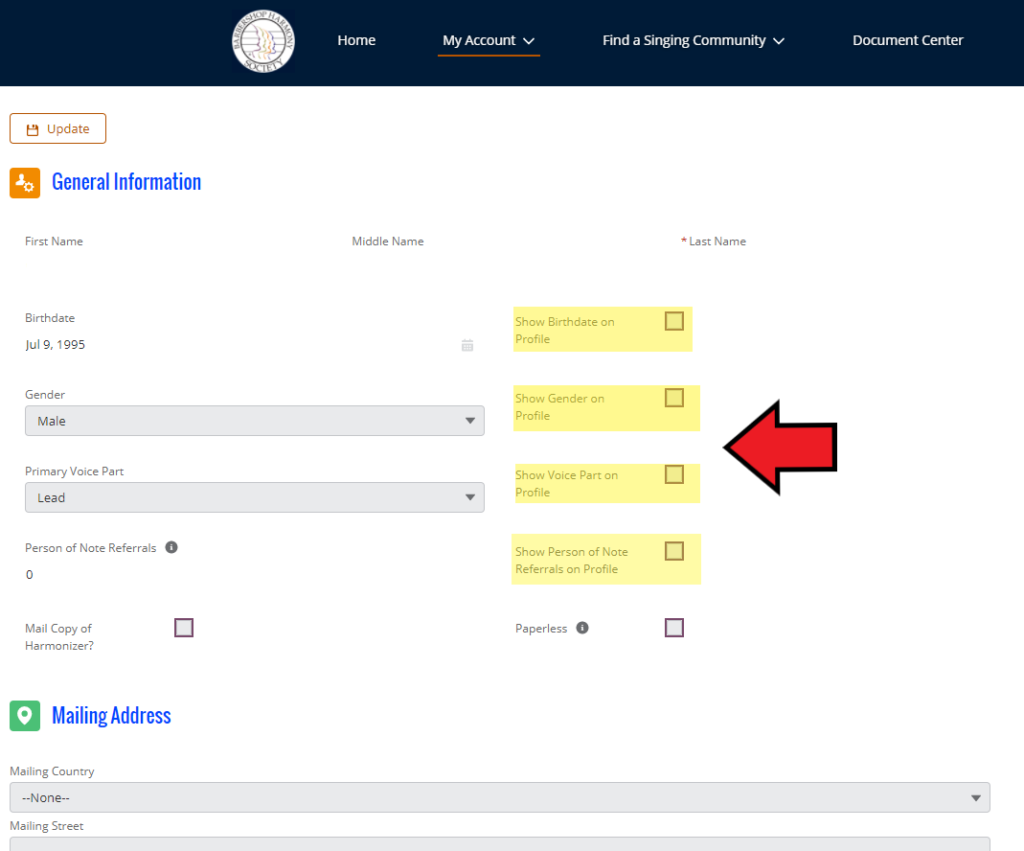
- To change if another member can see a particular item, select the checkboxes on the right to opt-in (checked = yes, they can see it) or opt-out (no check = no, they cannot see it)
- Keep scrolling down the page, as there are more options to show your addresses and other information.
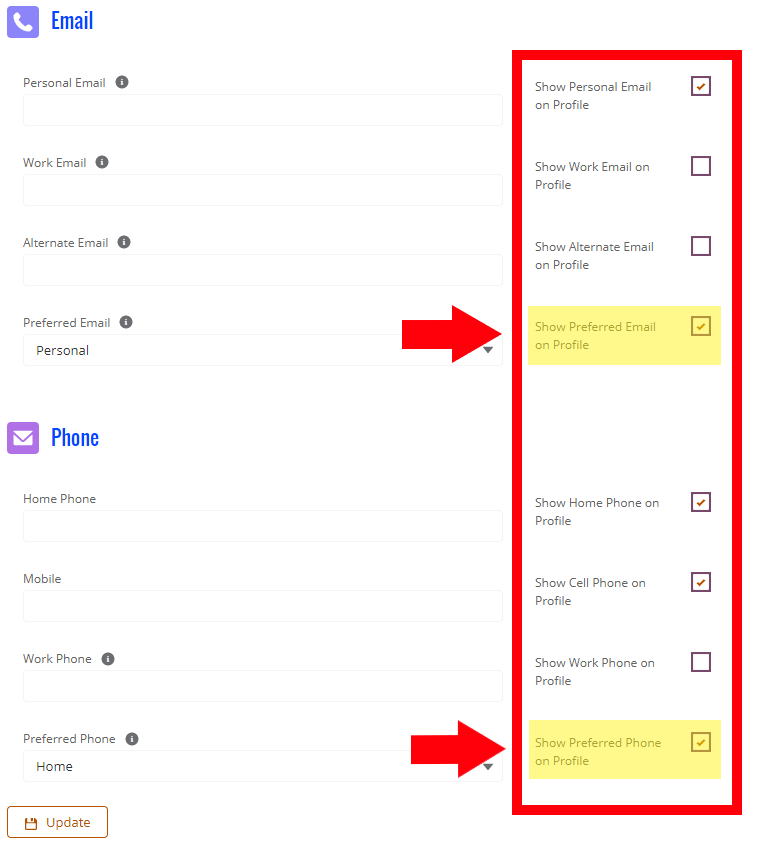
- In order to have your phone and email show up when searched, you must check the box labeled “Show Preferred on Profile”
- Be sure to press UPDATE (next to the floppy disc) at the top or the bottom of the screen when finished.
Through this method, you can choose the privacy settings for:
- Birthdate
- Gender
- Voice Part
- or Person of Note Referrals
- All Addresses
- All Email accounts
- All phone numbers


